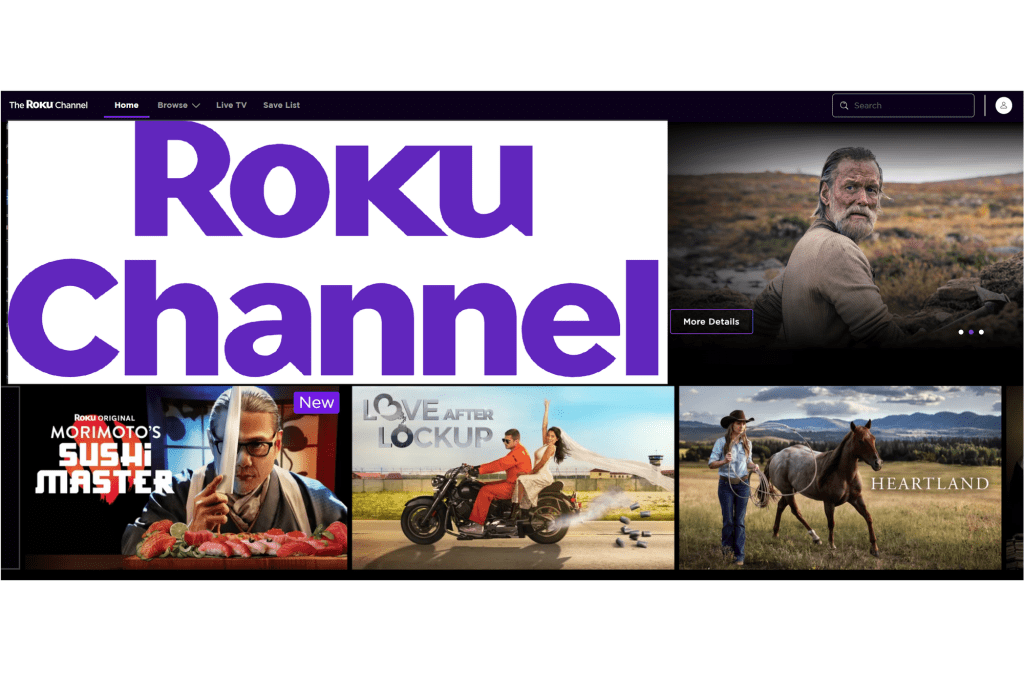Roku is recognized primarily for its streaming devices, yet it also provides free entertainment through the Roku Channel. This includes both live TV and original films. Interestingly, viewers are not required to own Roku hardware or a Roku television to enjoy this content. Below, we outline how to access and enjoy the offerings available on the Roku Channel.
How to Access the Roku Channel
Users can access the Roku Channel through a web browser or mobile apps on iOS and Android. For smart TVs or other streaming devices like Amazon Fire TV, Google TV, or Samsung smart TVs, the Roku Channel app must be downloaded from the respective app store. However, Roku Channel apps are not available on LG smart TVs or Apple TV. Workarounds for these platforms can be utilized, which will be discussed further.
Content Available on the Roku Channel
The Roku Channel features a diverse range of FAST (free ad-supported TV) channels, movies, and TV series available on demand, along with live linear TV. This allows viewers to watch shows and movies at specified times, resembling traditional broadcast television.
While some content overlaps with other FAST services like Pluto and Tubi, Roku also offers exclusive programming. One notable original production is the Emmy-winning Weird: The Al Yankovic Story, featuring Daniel Radcliffe. Other originals include The Great American Baking Show and Visionaries: The Arch Project starring Keanu Reeves. The Roku Channel has secured a selection of programs that were previously canceled by other platforms, including the entire library from the defunct Quibi service, which includes shows like Die Hart and Most Dangerous Game.
Using a Web Browser to Watch the Roku Channel
To begin viewing, simply navigate to therokuchannel.com. Users will be greeted by a grid of thumbnail images showcasing available movies and TV shows. While the service is largely free and ad-supported, some content does require a subscription, which is clearly indicated in the user interface.
The interface allows users to browse categories such as Roku Originals, Movies, and Series, making it straightforward to find preferred content. Additionally, a Live TV tab displays current programming using the same sliding tile navigation style.
Using the Roku Channel Mobile App
The Roku Channel is integrated within the Roku app available for both iOS and Android. This app is primarily designed to function as a remote control for Roku devices. Users should familiarize themselves with navigating the app for optimal viewing, rather than solely relying on its streaming capabilities.
Although the app shares navigation styles with the web version, utilizing it on smaller screens can be cumbersome. For Apple TV users, content can be mirrored from the mobile app to the television screen, although AirPlay support is not present.
Best Methods for Watching the Roku Channel
The optimal way to access the Roku Channel is through a Roku, Amazon Fire, or Google-powered device by downloading the dedicated app. For those without such devices, the simplest option is through a web browser on a computer or tablet. Mobile users can log in via a browser to manage their content, which can later be accessed through the mobile app.
The rise of free streaming services marks a significant shift in home entertainment, offering a variety of content at no cost. With some commercials as the only downside, the Roku Channel—and similar FAST services—provides a wide selection of films and shows for viewers to explore.